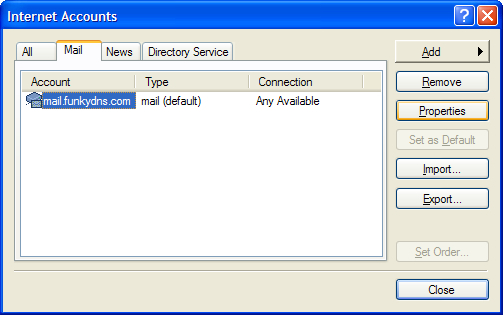How to set up Oulook Express 6
Open Outlook Express and click on Tools and then on Accounts
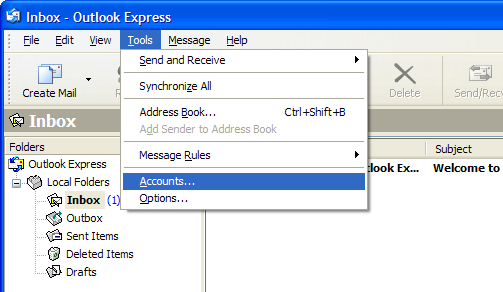
Select the Mail tab and click on Add and then Mail
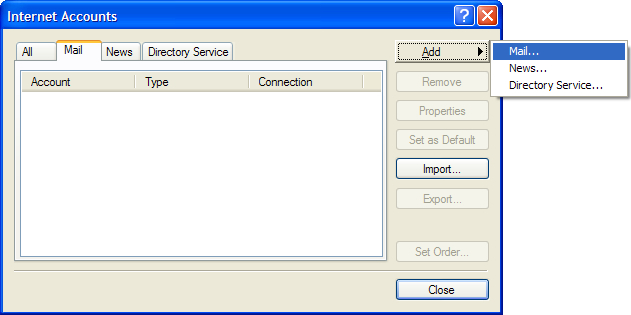
Type in your name and click Next
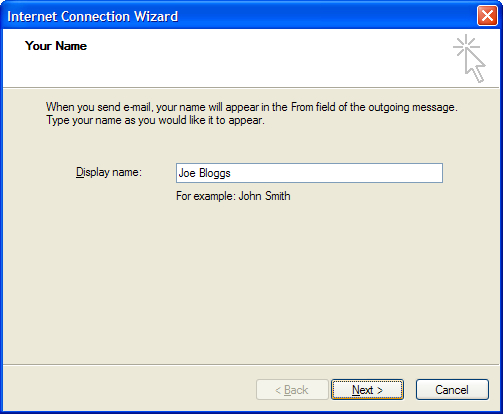
Type in your email address and click next
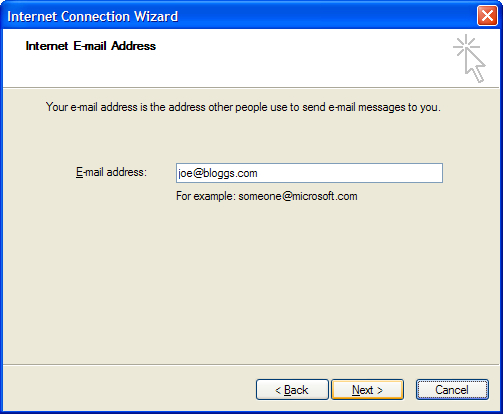
Select POP3 from the drop down list.
Type mail.funkydns.com in both the Incoming and Outgoing server boxes and click Next
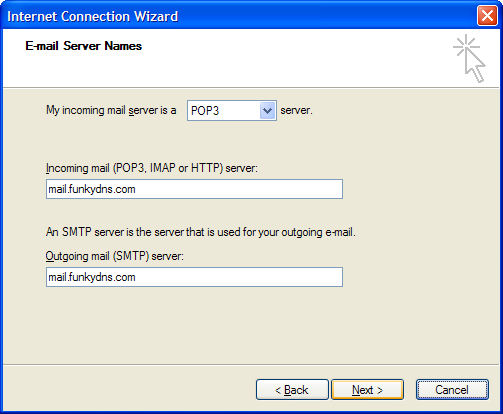
Type in your account name (your full email address) and password and click Next
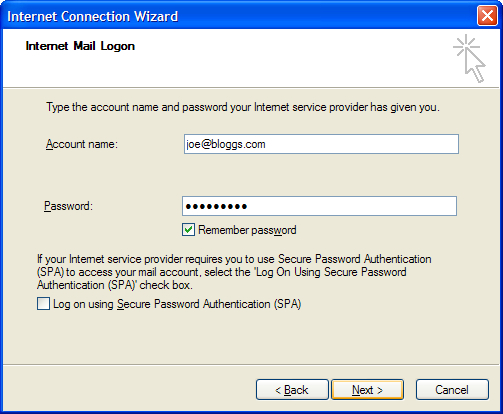
Click Finish
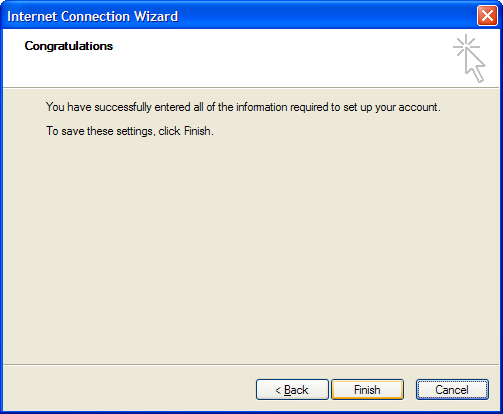
Select the account you have just added from the list and click Properties
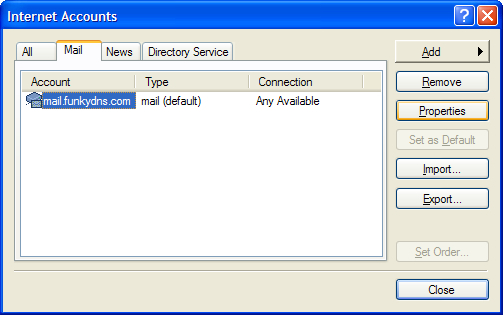
Replace mail.funkydns.com with something memorable, your email address for example
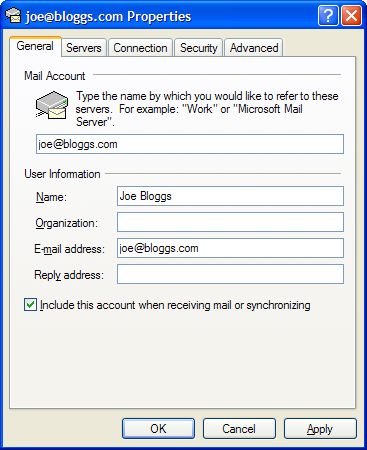
Select the Servers tab and put a tick in my server requires authentication box and click Setings
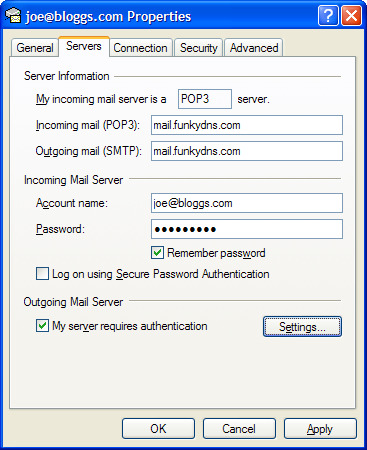
Ensure "use same settings as my incoming server" is selected and Click OK
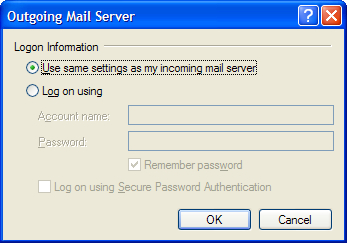
Click OK
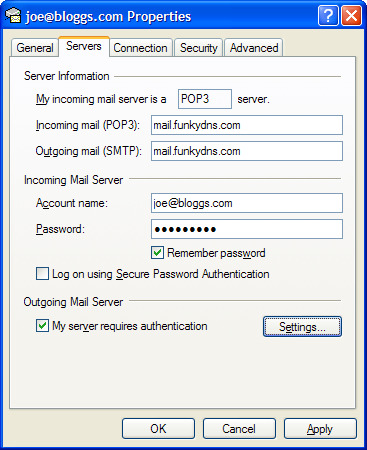
Click Close and give yourself a pat on the back, you're done.