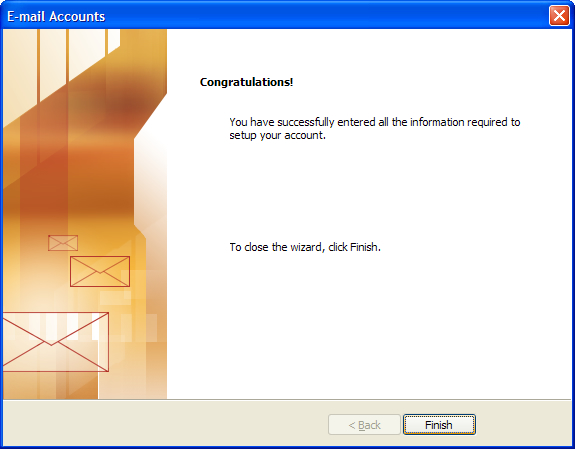How to set up Outlook 2003
Open Microsoft Outlook and click on Tools and then on E-mail Accounts
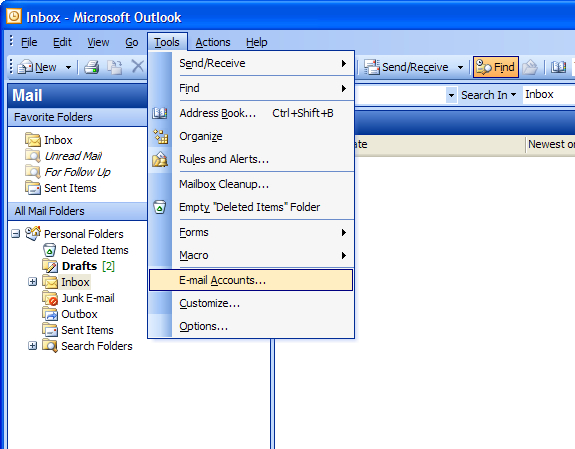
Select "Add a new e-mail account" and click Next
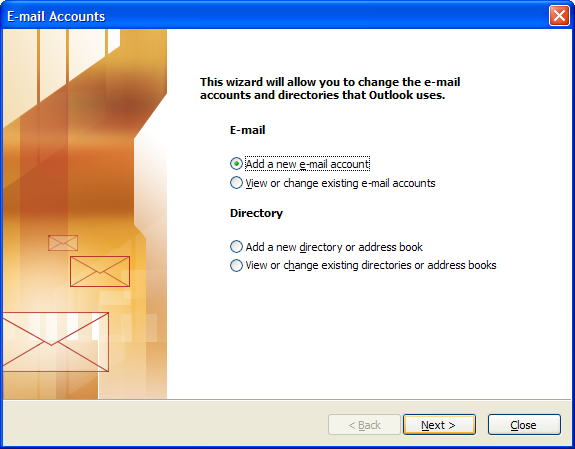
Select "POP3" and click Next
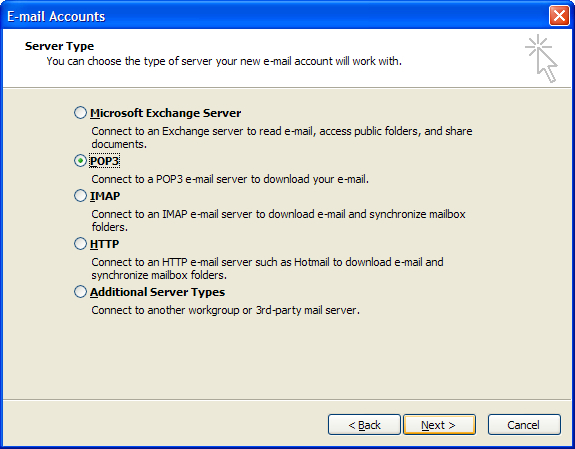
Add your name and email address, username and password and use mail.funkydns.com for both the POP3 and SMTP servers.
Then click "More Settings".
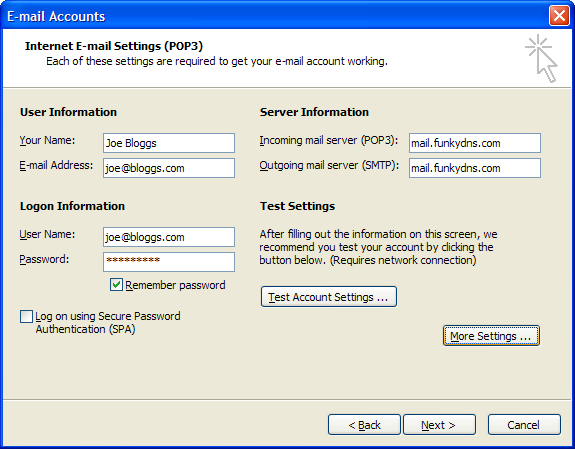
Change the name to something useful like your email address
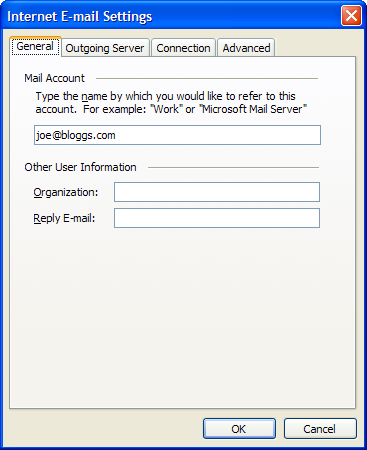
Tick the "My outgoing server (SMTP) requires authentication" box and enable "Use same settings as my incoming mail server" then click OK.
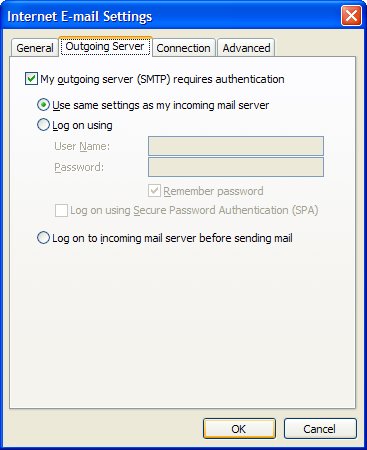
Click Finish and give yourself a pat on the back, you're done.